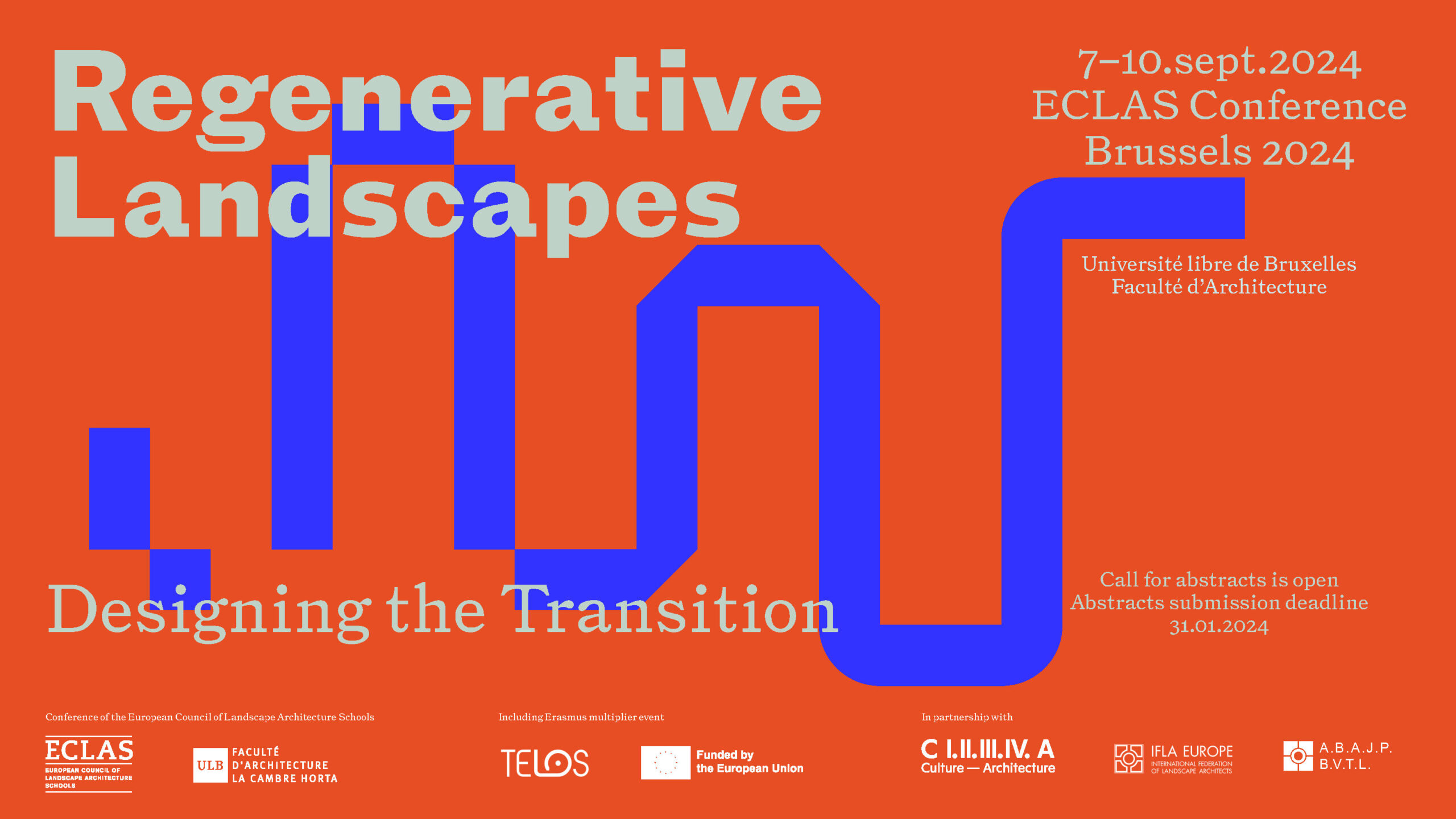Presentations and posters
PREPARING PRESENTATIONS
FULL PAPERS
Here are some guidelines on preparing your presentation. The time allowed for oral presentations is 15 minutes. Each presentation will be followed by a short discussion. At the end of all presentations, we will have a fuller discussion of the whole session with all authors. Here you can find instructions on how to plan and design your presentation.
- The presentation file can be either in Powerpoint or PDF file format. Powerpoint files must be Windows, and Power Point 2010 compatible. Use of Prezi needs internet connection and we cannot guarantee this.
- The number of slides should be no more than equivalent to the number of minutes allowed for the presentation – 20 for full oral papers. The session moderator will cut your presentation if the timing is not followed.
- The text on slides should be no smaller than 26 point, ideally kept at 30 point. This ensures that everyone in the conference room can read the slide and that the presenter can use the slide as a guide.
- Only one graph or diagram should be on each slide so that it is big enough to read.
- Tables should be avoided unless the text is at 28 point.
- Photos should be at a high resolution to overcome the inherent graininess of data projectors, but not so high that the PowerPoint file becomes very heavy (a resolution of 1600 pixels width is suggested).
- Slides should be clean and free from distractions, although affiliation logos, colours and styles are acceptable.
- Ensure that the colours used are easy to read. Do not use yellow text or strident background colours.
- Slides should have high contrast between text and background in order to ensure visibility where light levels are a problem eg if blackout is not very good.
- Text should be sanserif (like Arial or Calibri, not Times New Roman) as this is much more legible.
Please bring your presentation to the conference on a USB stick. Please hand in your presentation to the person looking after the relevant session at the registration time, coffee break or lunch break before your session. You will NOT be allowed to use your own laptop computers.
PECHA KUCHAS
Here you can find a few guidelines on how to plan and design your presentation:
- The presentation format for the Pecha Kuchas must be Powerpoint, windows formatted and compatible the 2010 version
- The presentation file must contain 21 slides: 1 Title-Slide and 20 Presentation-Slides.
- Authors have to set their powerpoint file to a slide transition of 20 seconds. The 20 presentation slides do not need to follow any given format, they can be laid out as needed but avoid text, especially lots of bullet points – use short titles or phrases which can be read within 20 seconds, which is 6 minutes and 40 seconds in total.
- Keep the presentation full of images.
- Be aware that each slide is only shown for 20 seconds and develop your speech to relate to the given number of slides and time they are shown.
Please bring your presentation to the conference on a USB stick. Hand in your presentation to the person looking after the relevant session during the break before the pecha kucha session. You will NOT be allowed to use your own laptop computers.
POSTERS
Posters will be presented during the poster session on Monday which will be led by a moderator. You should be prepared to enter into discussions with visitors at the session and to present your poster when asked. You will have a maximum of 5 minutes to present your poster.
Posters should be at A0 format (841 x 1189 mm) with either portrait or landscape format (but portrait format is preferred for space reasons). For legibility, do not try to put a whole paper as a poster. Include the abstract which was accepted. When planning content consider the following:
- People have a limited time to look at and read posters
- They are reading from a distance and standing up so that the text should not be too small: all text must be easily readable from a distance of 1 to 2 metres. Use 24-28pt fonts, smaller fonts will not be legible from a distance of 1 to 2 metres.
- The title of your poster should be done in Title Case and must be at least 48 point font
- The graphics and graphical content should be attractive but not too gimmicky
- Use the Arial font or another Sans Serif font, such as Verdana, not a Serif such as Times New Roman.
- The title should be made bold, to enhance readability.
- All graphs and charts should be at least 25 x 30 cm.
Save your poster as a PDF and bring at least two prints with you to the conference.